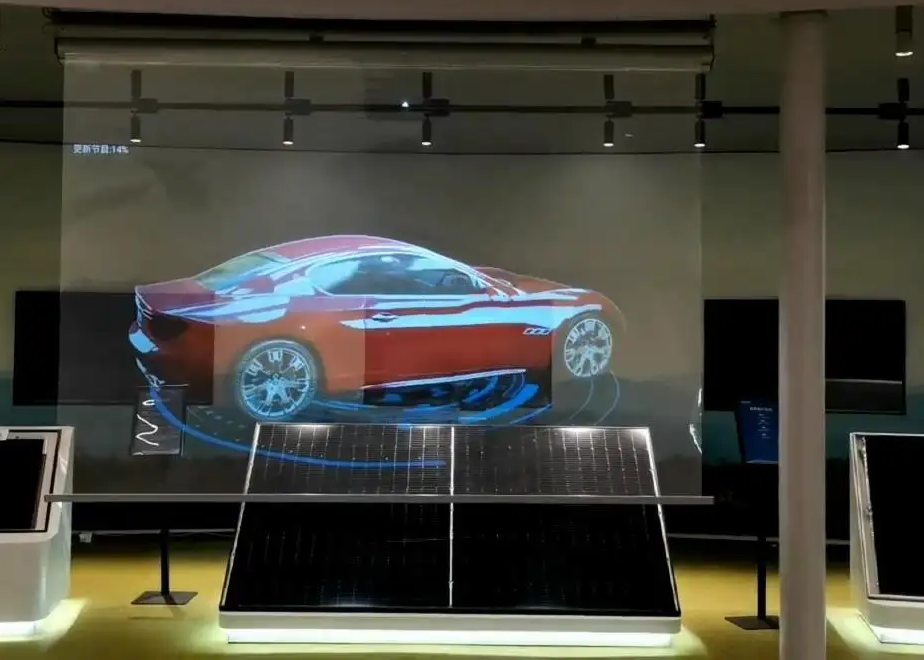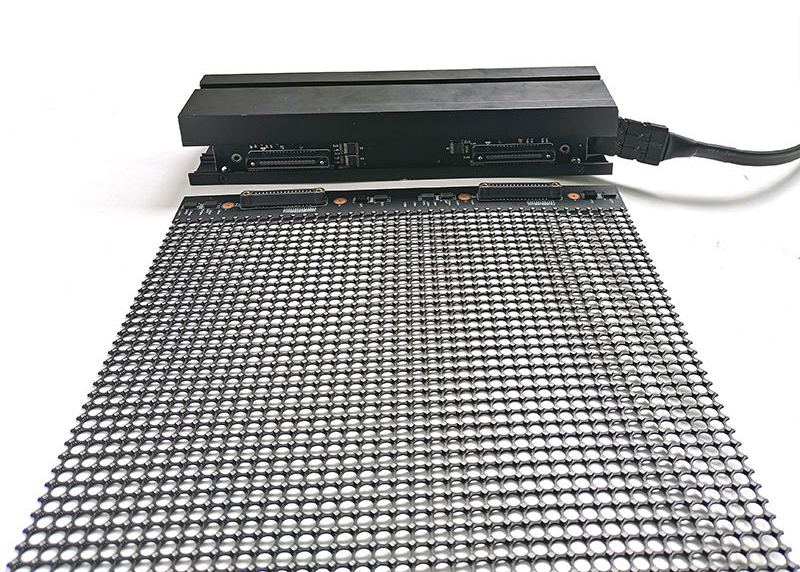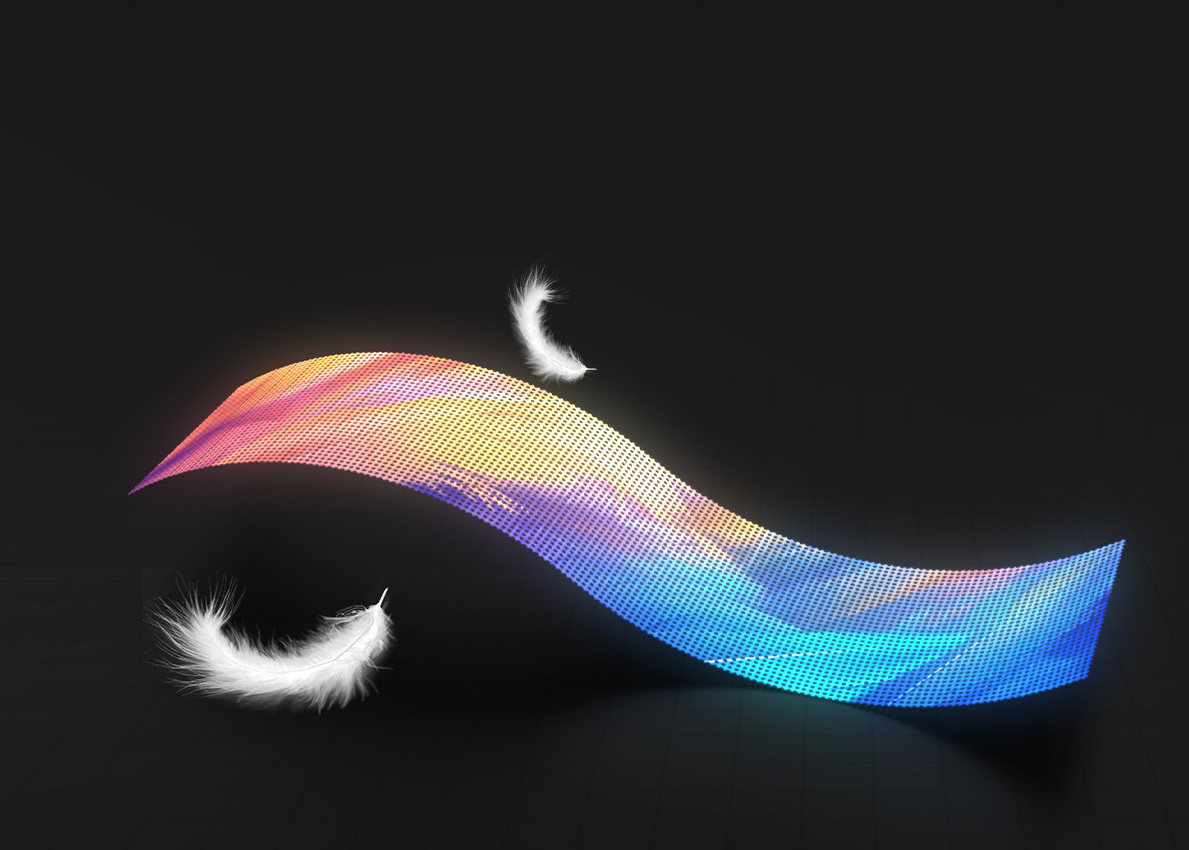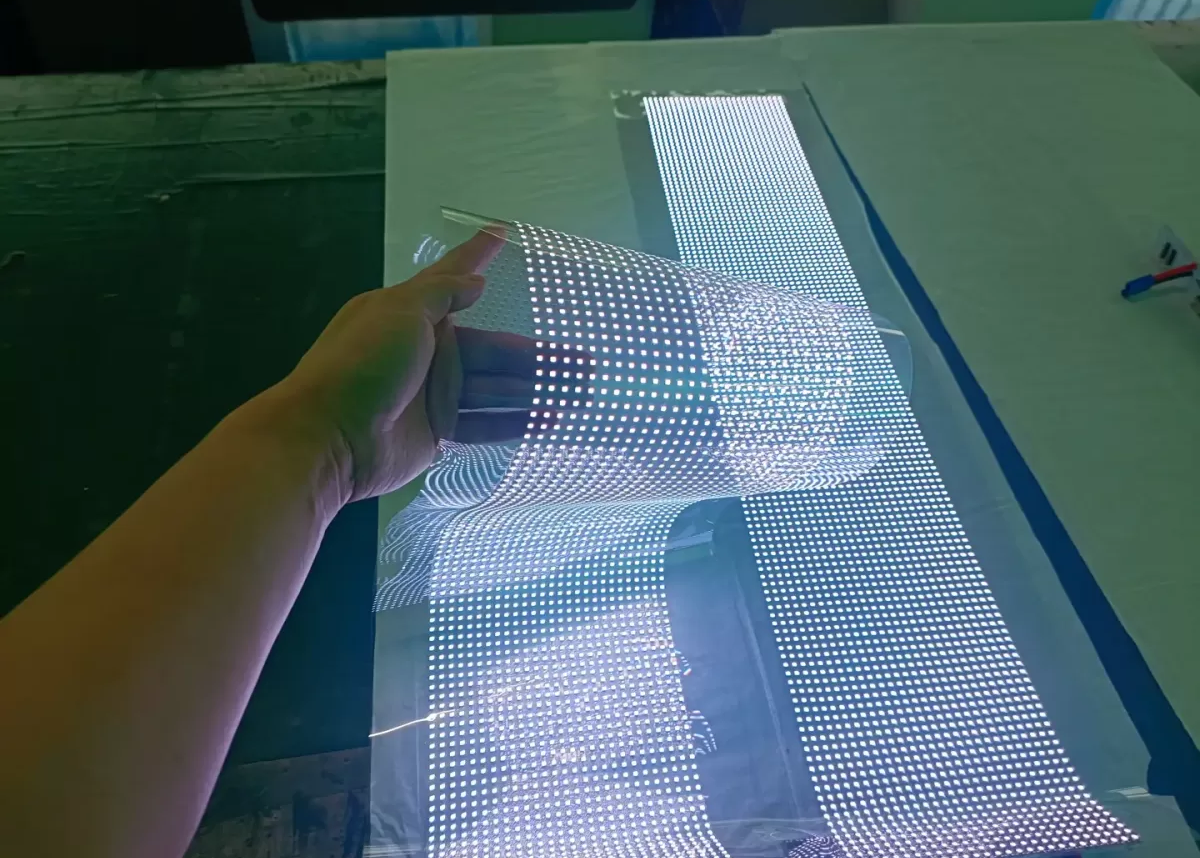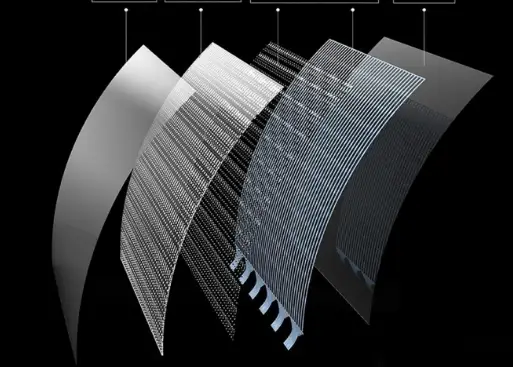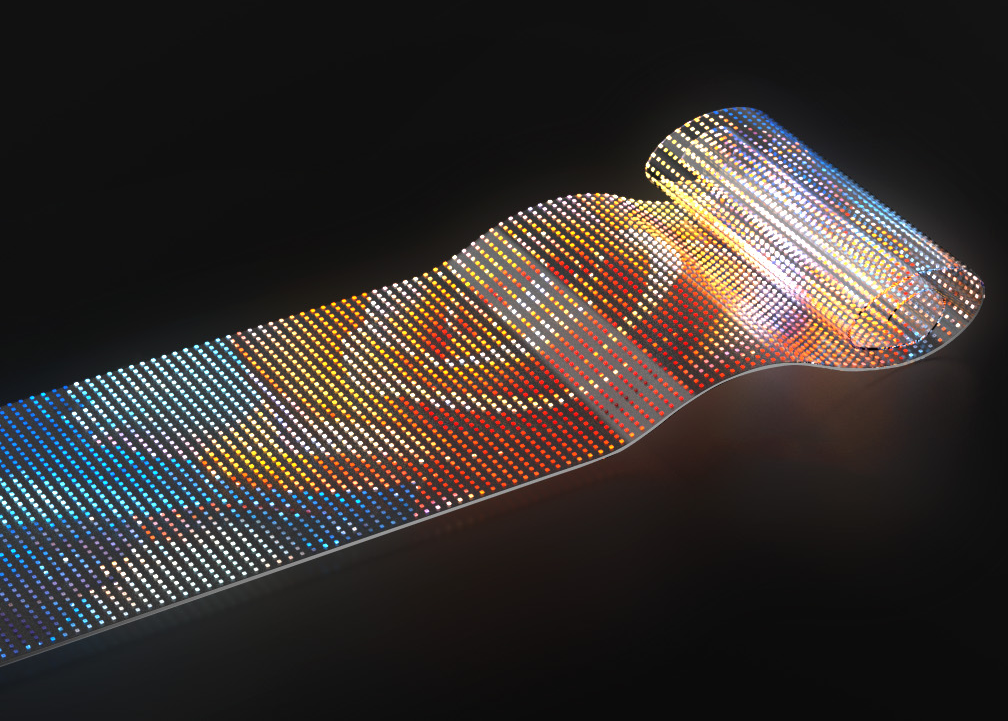The interactive whiteboard is an advanced educational tool, which can be operated by a touch screen, Stylus, and other means to enhance classroom interaction and learning experience. However, whether it is possible to achieve distance education is a matter of great concern.

It has been proved by practice that the interactive electronic whiteboard can realize distance teaching completely. Through the Internet connection, students and teachers can have real-time online communication and interaction in different locations. Teachers can demonstrate, write, and explain on the whiteboard, and students can watch through computers, tablets, and other devices, and answer questions, comments, and other interactive. Here are some ways interactive whiteboards can support distance teaching
- Real-time collaboration: Interactive whiteboards allow teachers and students to collaborate in real-time, regardless of their physical locations. Teachers can share their screens and deliver lessons by writing, drawing, and annotating on the whiteboard. Students can actively participate by responding, asking questions, and interacting with the content.
- Multimedia integration: Interactive whiteboards can incorporate various multimedia elements such as videos, audio files, images, and interactive web content. Teachers can use these features to enhance their lessons and make them more engaging for distance learners.
- Screen sharing: Interactive whiteboards enable teachers to share their screens, enabling them to showcase educational software, online resources, or presentations. This allows for a dynamic learning experience and helps students follow along with the teacher’s instructions.
- Recording and playback: Some interactive whiteboard software provides the option to record lessons. Teachers can record their live teaching sessions and share the recordings with students who may have missed the class or need to review the material. This feature allows for flexible learning and enables students to access the content at their convenience.
- Interactive assessments: Interactive whiteboards offer tools for conducting interactive assessments. Teachers can create quizzes, polls, and interactive activities on the whiteboard, and students can respond in real-time. This immediate feedback can help teachers assess students’ understanding and adjust their teaching accordingly.
- Virtual hand-raising and chat features: Many interactive whiteboard platforms include features such as virtual hand-raising and chat functions. These features allow students to ask questions, provide feedback, or engage in discussions during the virtual class, enhancing the sense of classroom interaction and participation.

Overall, interactive whiteboards can play a significant role in distance teaching by providing a platform for interactive instruction, collaboration, and multimedia integration. They help create an engaging and interactive virtual classroom environment, enabling teachers to deliver effective lessons to remote students.